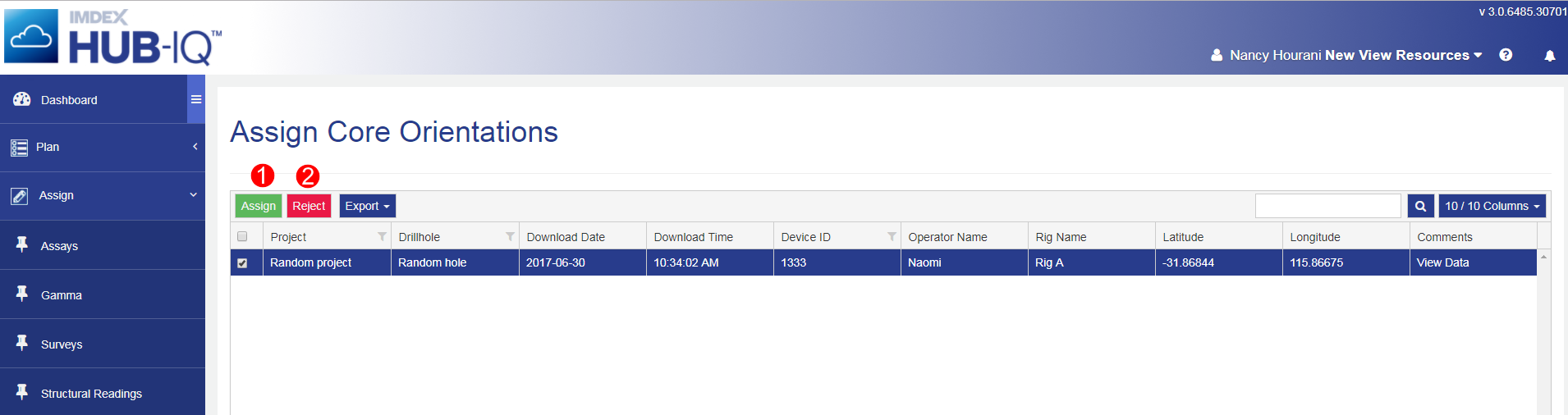
IMDEXHUB-IQ™ attempts to automatically assign REFLEX ACT 3.5™ tool Core Orientation readings to Projects and Drillholes when they are submitted from the Tool Controller App. If an exact match to a Project and Drillhole in IMDEXHUB-IQ™ cannot be made, the readings appear in the Assign Core Orientations module.
Assign Core Orientations includes the ability to:
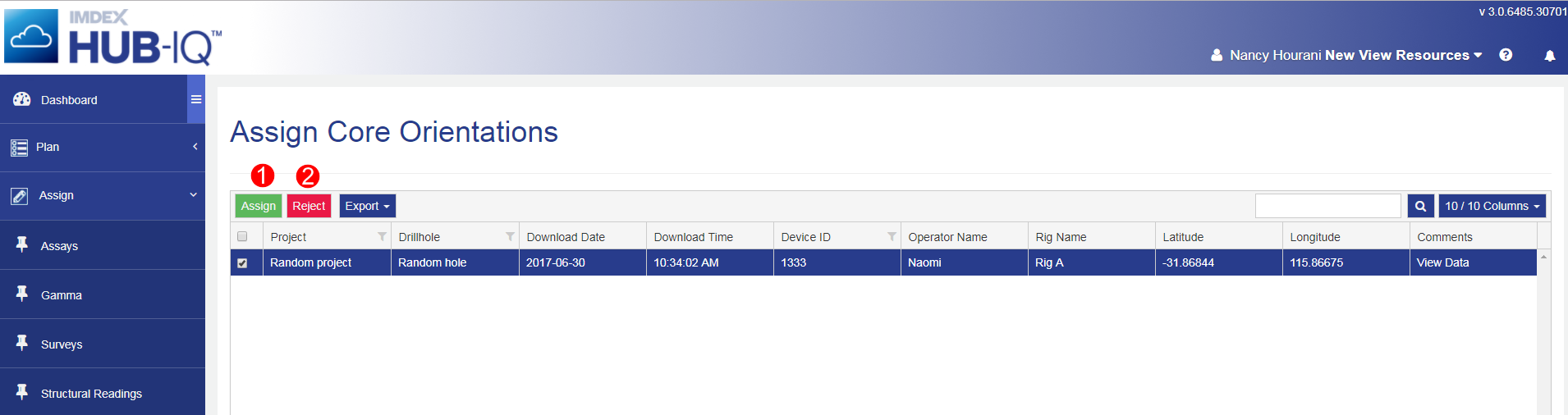
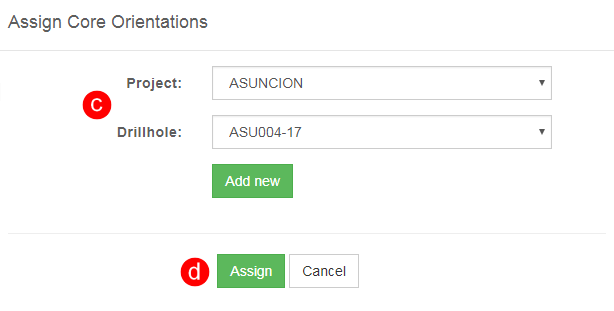
Within the Assign Core Orientations table, select the row of readings to reject
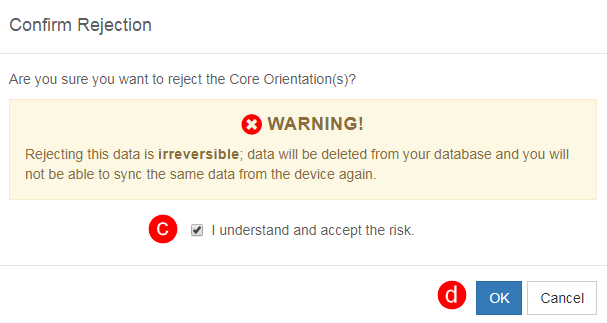
To access Assign Core Orientations, users must have permission to the Assign Core Orientation module.
Permissions are set up through the Manage Users module.
Users are able to assign Core Orientations only to Projects that they have permission to see.

|

|

|

|

|